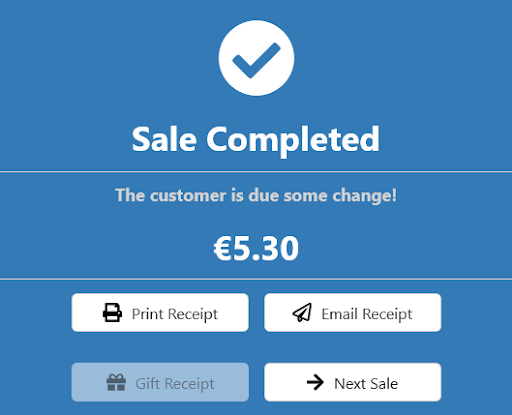How to accept a cash payment
-
Scan in the product(s)
-
If handed the exact amount due in cash, simply press Done (circled below) & your sale is now complete.
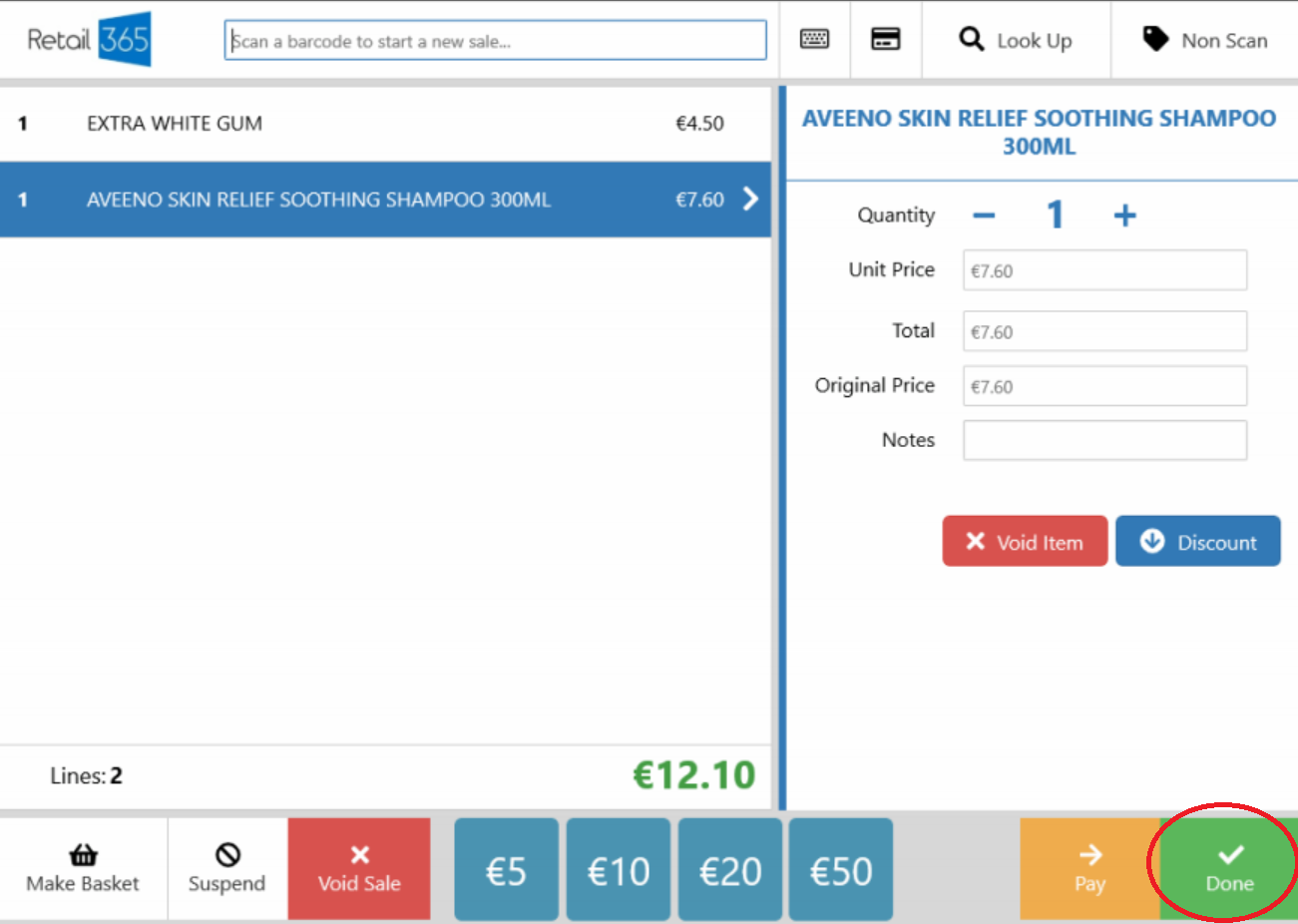
- If you're not handed the exact change for the cost of the transaction, nor a note denomination press the Pay button (circled below).
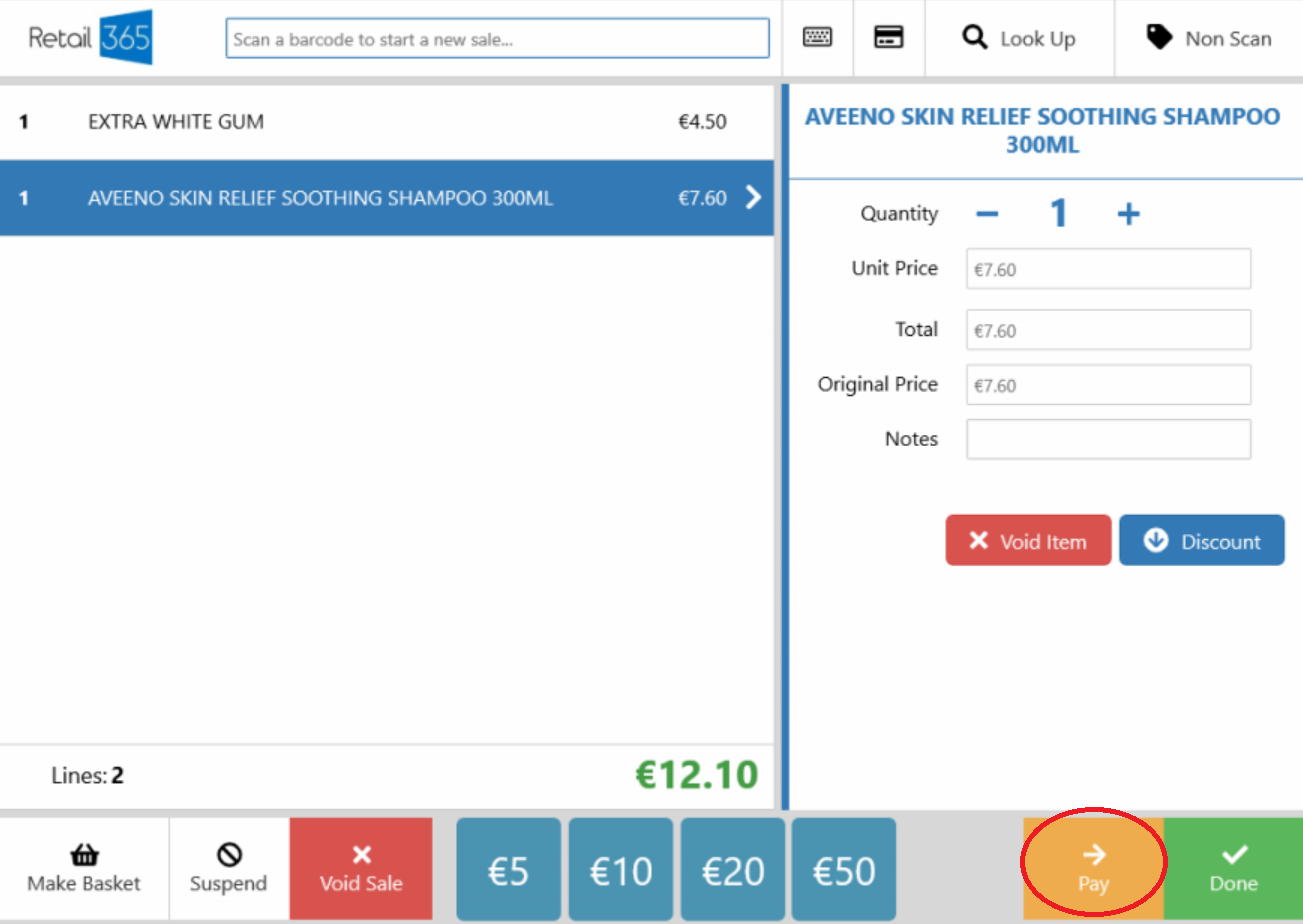
-
On the payment screen, press Cash and use the resulting keypad to specify the amount of cash the customer has handed you, then press the blue tick.
- In the below example, the customer gave the cashier €15.10
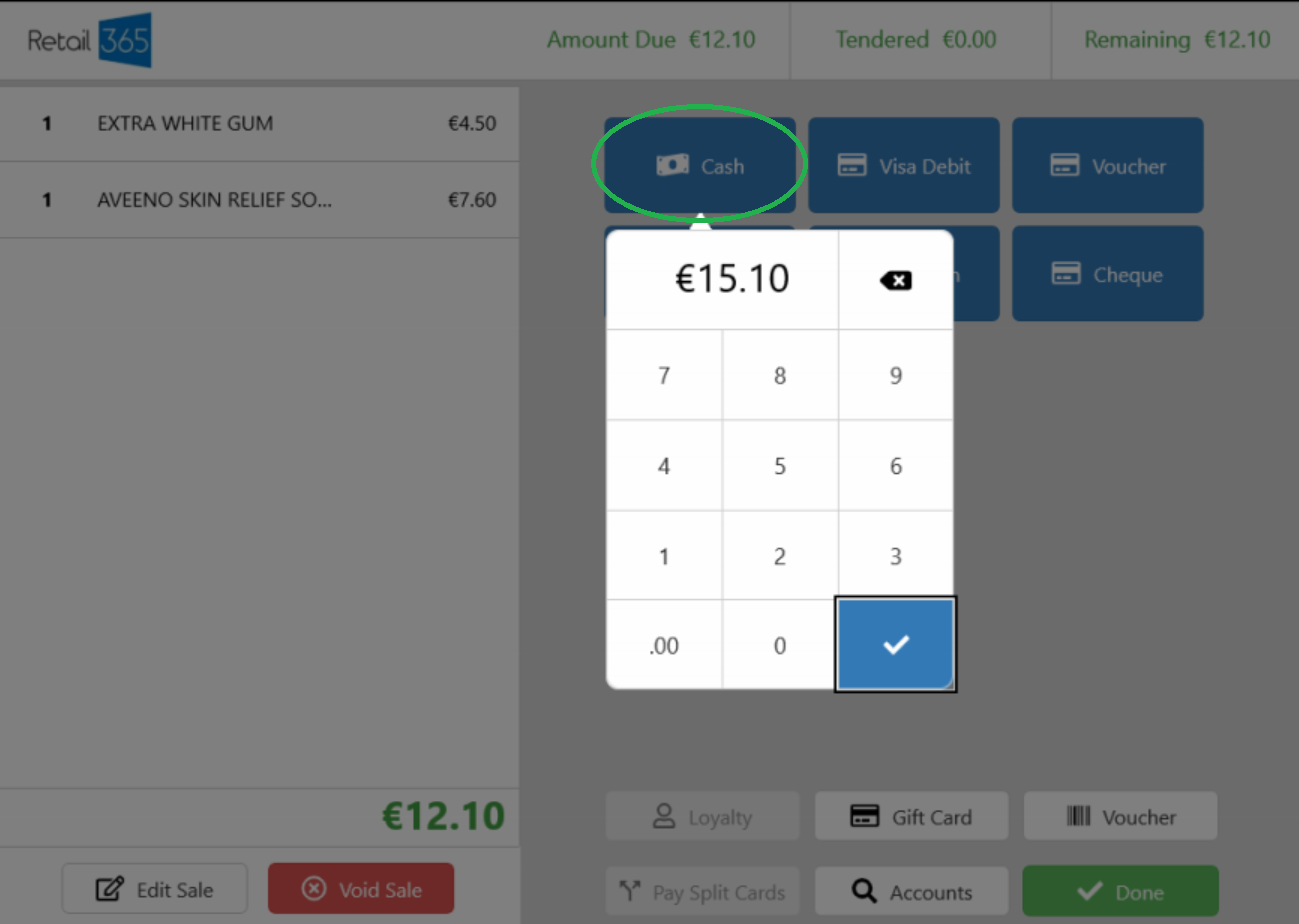
-
On the next screen, press Done (circled below) to end the transaction.
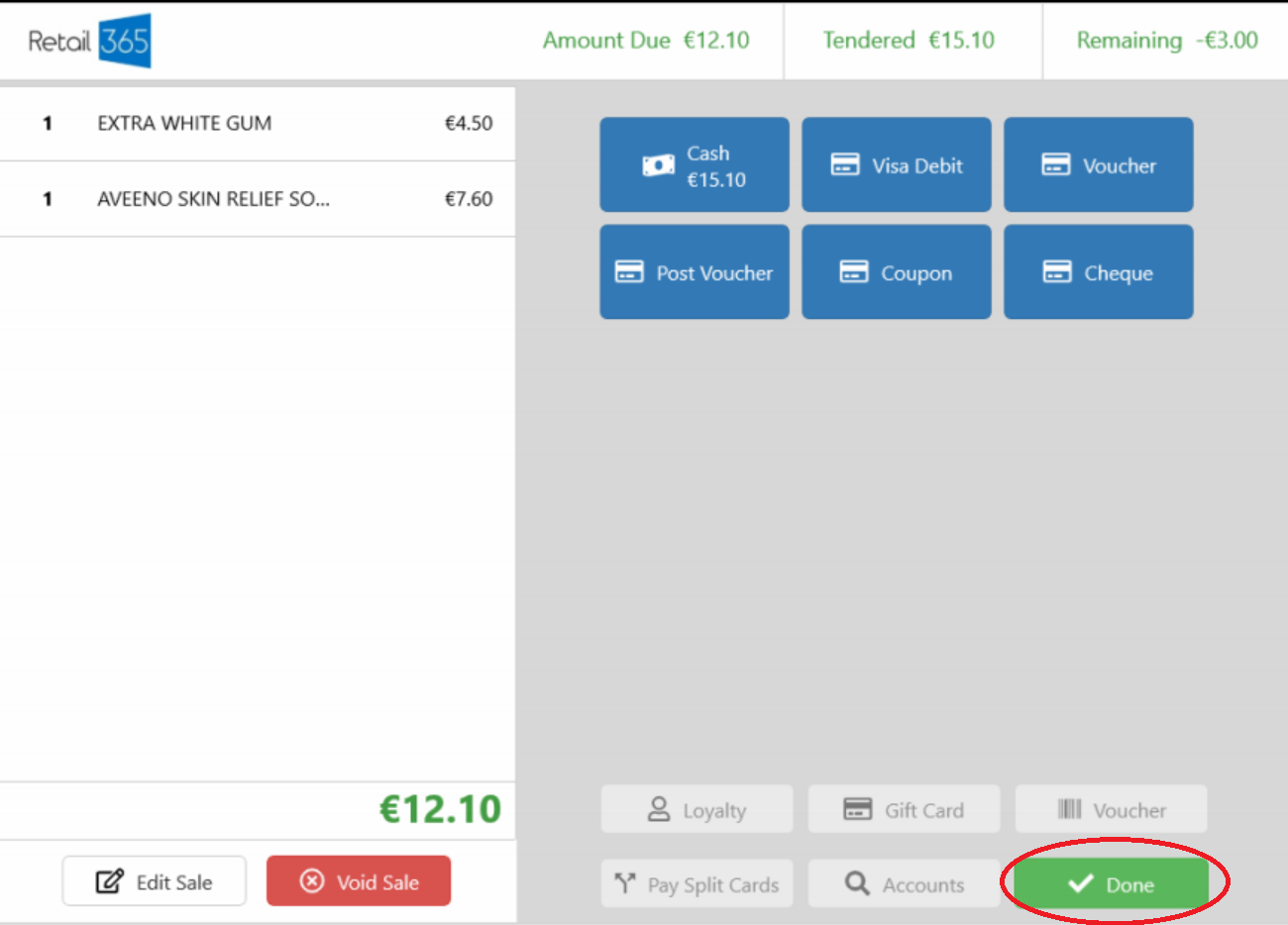
-
The below message will appear to let you know the change due to the customer.
-
The cash drawer will also pop open.
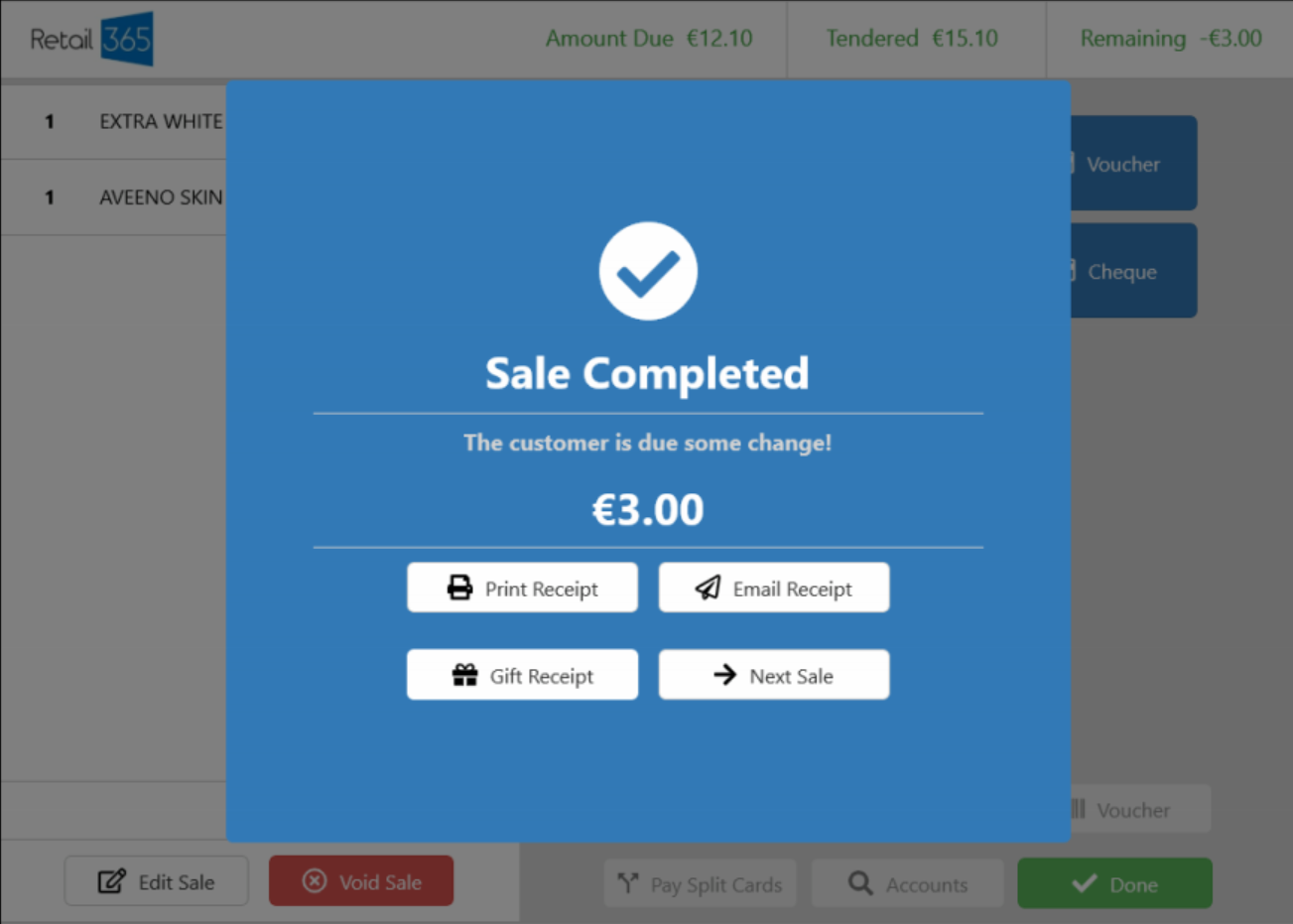
How to sell a product using quick cash keys
If you would prefer to watch a video on this topic, access it here on Vimeo using password: XPOS
-
Once signed in using your PIN, start scanning product barcodes to add them to the sale.
-
Use the quick cash keys circled below if the customer pays with a €5, €10, etc note.
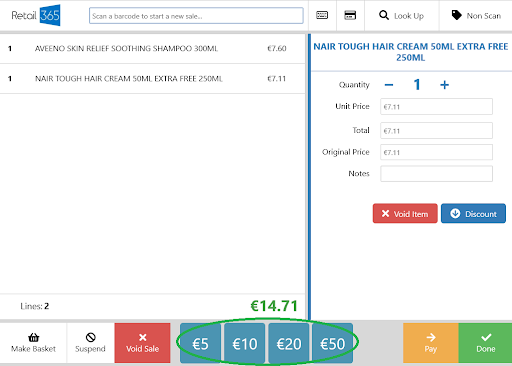
-
The cash drawer will open and a message like the one below will appear to let you know how much change you owe the customer.