What to do when you scan a product that is not set up in the back office
If you scan a product at the till that has not yet been set up as an active product in the back office, you will see the below message
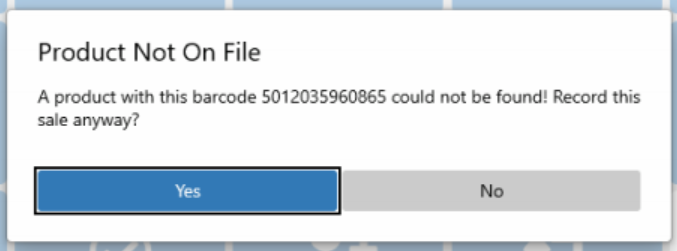
-
Press Yes to sell this product now by manually giving it a description and assigning a price.
-
In the next screen, enter the product description (this will appear on the customer's receipt) and assign it a price.
- Press Sell This Item to add it to the transaction.
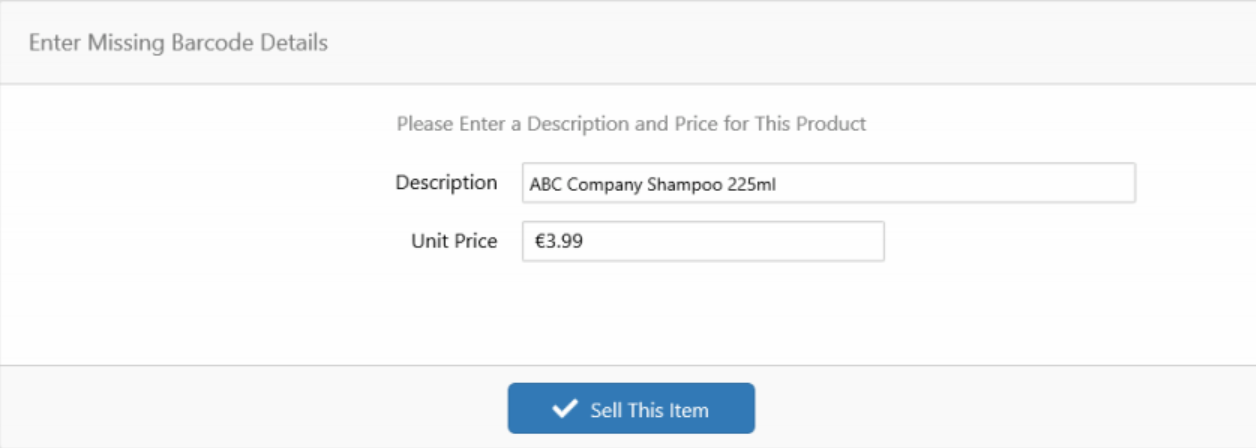
- Now continue the sale as normal.
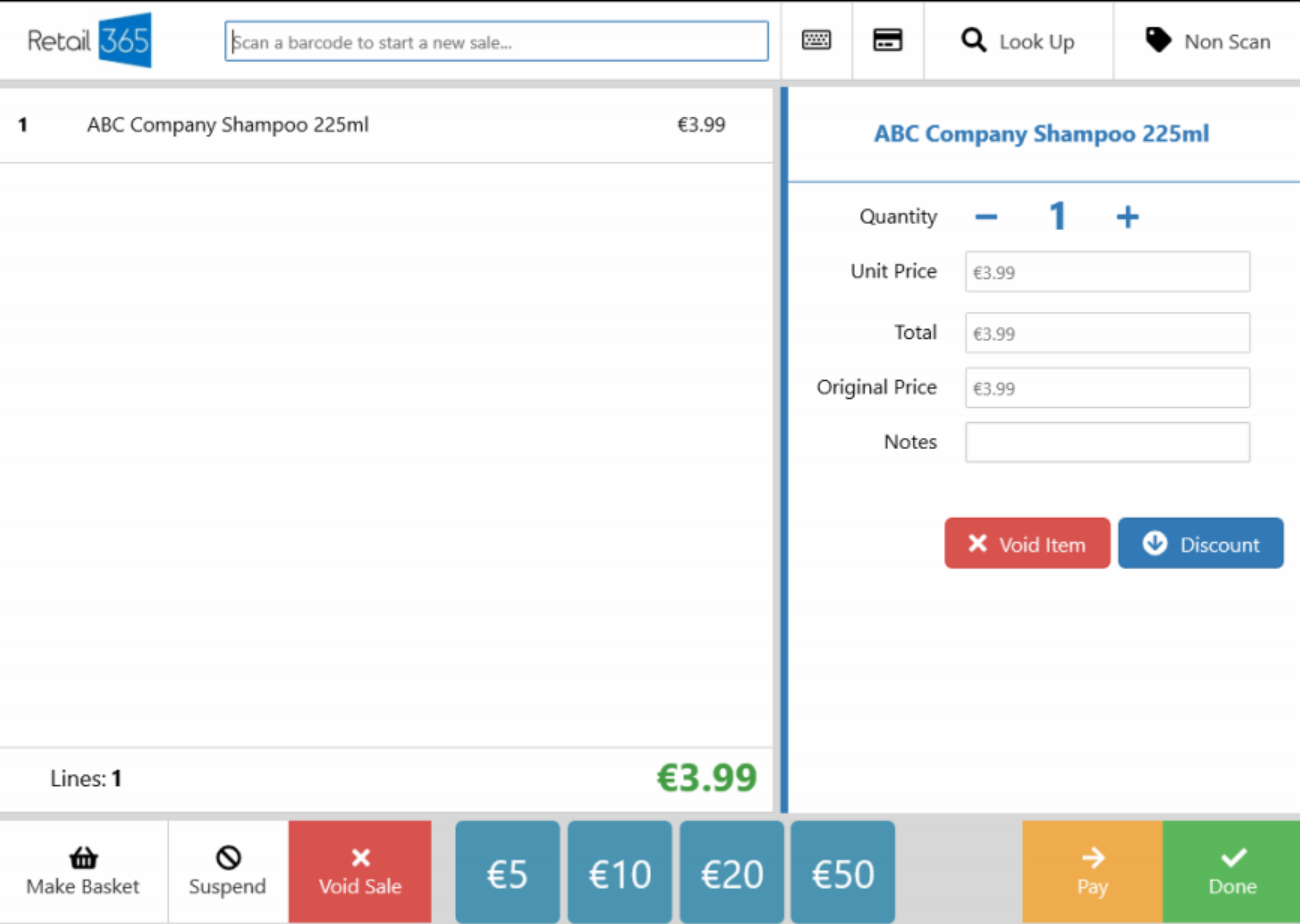
Please note: Any Not On File's sold at the till will then appear in the 'NOF' section on the back office. From here you can create your product so the next time you scan the item, you will not need to follow the above. Click on this link that will show you Creating a Not on File product

