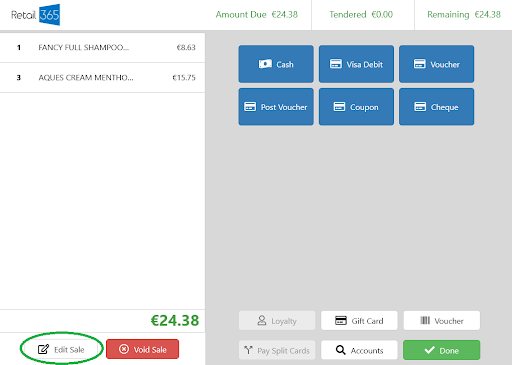If you would prefer to watch a video on this topic, access it here on Vimeo using password: XPOS
How to sell a product by quantity
-
Once you have added your products to the sale, select the particular product on the left to which you wish to change the quantity - eg in the below example "Acues Cream."
-
Press the + or - symbols to increase/decrease quantities, or press the number itself (eg “3” below”) and change it using the keypad.
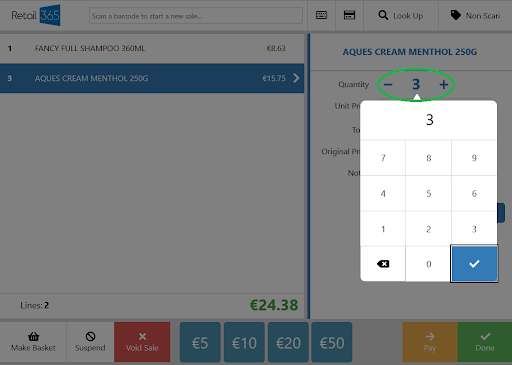
How to change the price of a product at the point of sale
-
Once you have added your products to the sale, select the particular product on the left to which you wish to change the price - eg in the below example "Aveeno Skin Relief.."
-
Press the price in the box circled below.
-
When the keypad appears, use it to assign the price you wish to charge for that particular product in this sale.
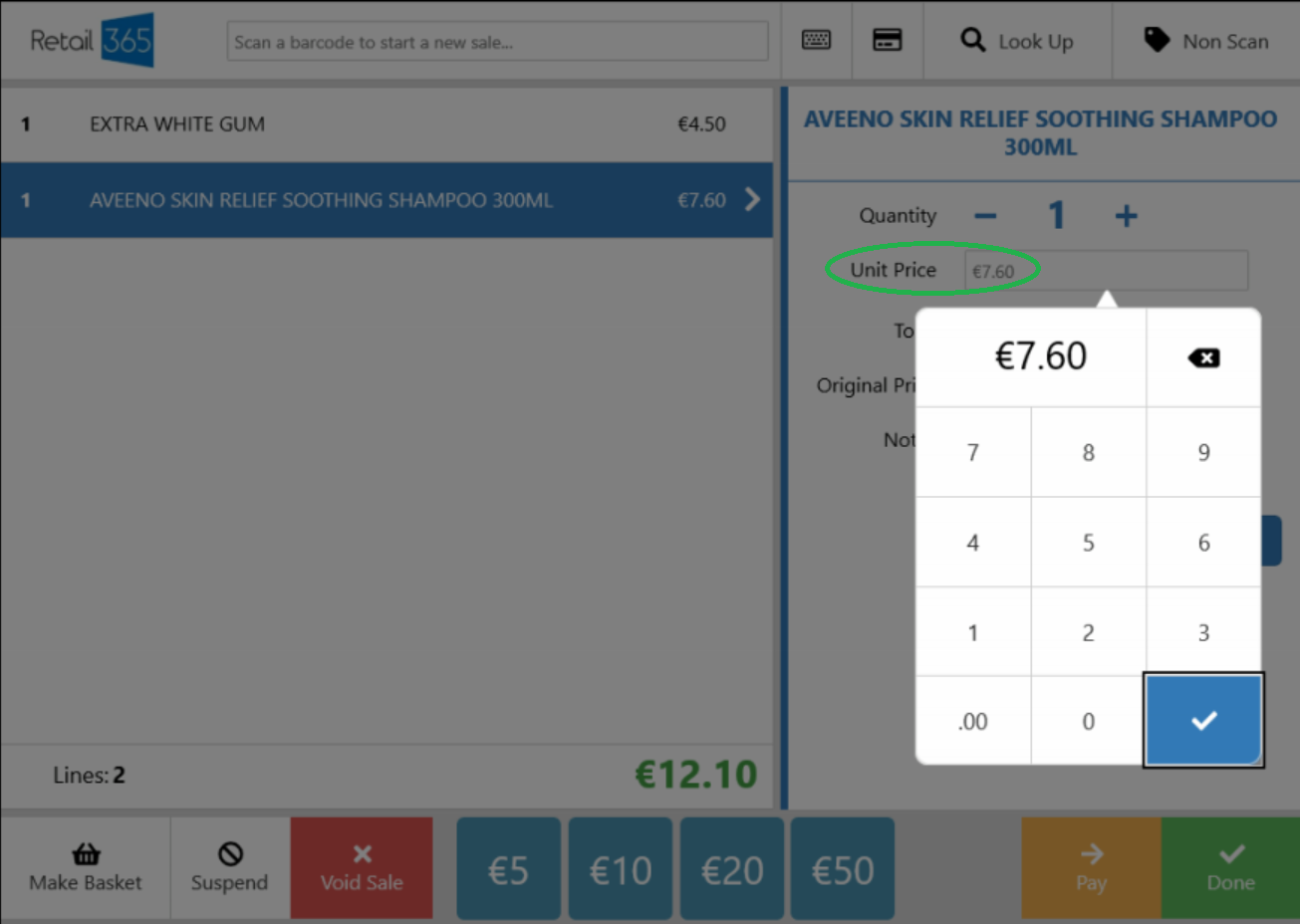
How to edit a sale from the payment screen
- Press the Edit Sale button circled to return to the previous screen.