Issue a new gift card
- Sign into the sales screen & select the ''Non Scan' button
- Select the Gift Card Option from this screen.
- Scan the gift card into the box, then enter the value of the gift card in the box. Press Issue Gift Card.
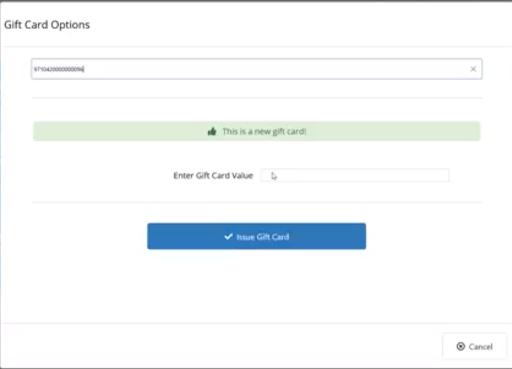
- Continue the sale as normal. You may include other products in the transaction if you wish.
Sell multiple gift cards in one transaction
Follow the above instructions for the first gift card, then scan next gift card into the barcode field shown below.
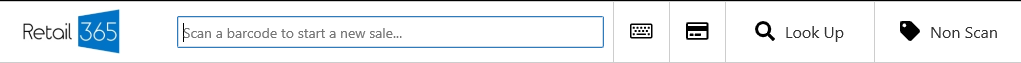
- Enter the value of the gift card and press Issue Gift Card
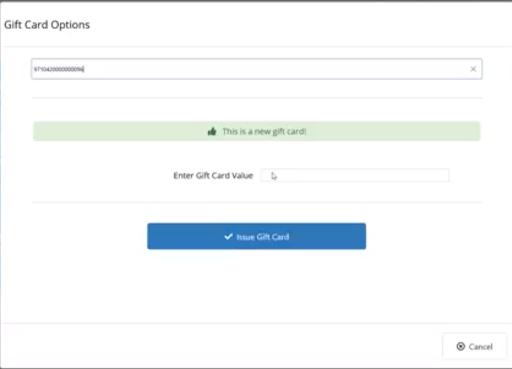
- Repeat for all gift cards, then collect payment and complete the sale as normal.

